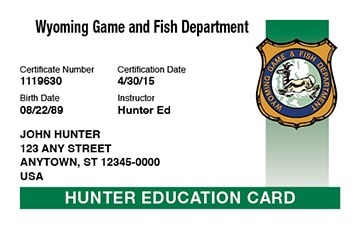Official Wyoming Hunter Safety Course Online

Take this Wyoming–approved course to complete your online hunter safety education. Hunter-ed.com is a delegated provider for the Wyoming Game and Fish Department.
How to Get your Hunter Education Certificate in 4 Easy Steps
Step 1

est. 2–3 mins
Sign Up
Sign up for a Hunter Ed account, pay for the official course, and get started. It only takes a few minutes.
Step 2

est. 3–4 hrs
Study & Pass the Online Course
Take the course on desktop, tablet or mobile. We automatically save your progress so you can learn at your own pace.
Step 3
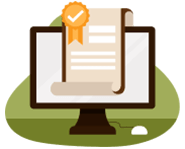
est. 30-60 mins
Complete Additional State Requirements
Before obtaining your certification and hitting the field, you'll need to complete your state's in-person requirements.
Step 4

est. 0 mins
Go Hunting!
That's it. You're ready to buy your tag and hit the field.
Wyoming Game and Fish Department Requirements
You must be at least 10 years old to take this online course.
You do not have to be a resident of Wyoming to take this online course.
After This Course
After passing the online course, you are required to attend the Internet Completion Course to complete your hunting safety certification.
What to Expect From Hunter Ed
Live‐Action, High‐Definition Videos
Our course videos feature a combination of professional educators (who double as professional actors), entertaining storylines, and up‐to‐date scenarios that give you one of the most effective ways to learn safe hunting practices.
Watch this 73-second sample to see how we put you in the hunter’s camo.
Comprehensive Instruction in Wyoming Hunting Safety Education
This official training program is developed to meet the standards for Hunting safety education established by Wyoming. Hunter Ed is the only safety course provider that develops print materials on behalf of government agencies responsible for Hunting laws and regulations.
Learn Your Way on Any Device
Hunter Ed offers online courses that are fully mobile-friendly from start to finish. This safety course is designed to work on your smartphone, tablet, laptop, or desktop computer.
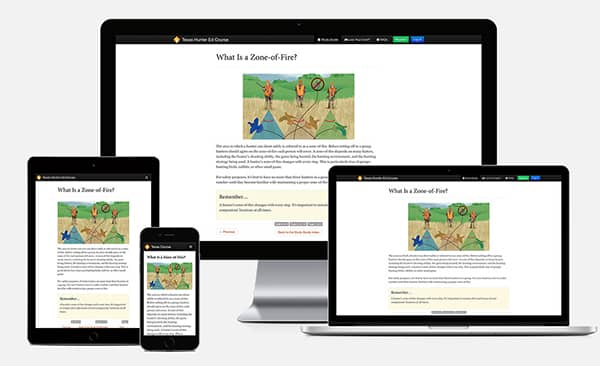
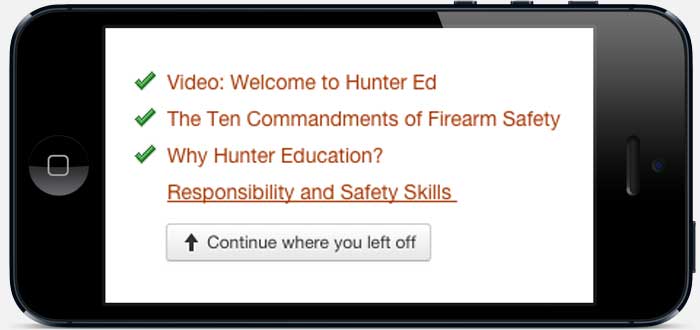
Saved Progress
You may complete the course at your own pace. The course can be completed in one sitting or a little at a time over several days. Log in and out at any time, and we'll keep track of your progress. Most students finish the course in a few hours.
Wyoming Approved
Wyoming Game and Fish Department
5400 Bishop Blvd.
Cheyenne, WY 82006
Made in the U.S.A.
This Wyoming hunter safety course is proudly made to serve students, agencies, and organizations in the state of Wyoming and worldwide.
How do I get my Wyoming Hunter Education Card?
1. Study and pass the Wyoming Game and Fish Department–Approved online course.
Study and pass the $24.95 course. Throughout the Wyoming Hunter Ed Course, you’ll be tested on what you’ve learned.
2. Sign up for and attend the Internet Completion Course.
Immediately print out your Internet Completion Course Voucher, which you will need to bring with you to the Internet Completion Course. The Internet Completion Course Voucher is good for 365 days. You need to locate and sign up for the Internet Completion Course. To sign up, go to https://wyoming.storefront.kalkomey.com/em/programs/42.
Remember: Passing the online course does not guarantee you a spot at the Internet Completion Course.
3. Get your Wyoming Hunter Education Card.
You’ll receive your permanent Hunter Education Card after successfully completing the Internet Completion Course. The Hunter Education Card will be mailed to you.
Get Certified

Hunt More Strategically
The HuntWise app combines pinpoint mapping features with accurate weather forecasting to provide hunters with the ideal tool to determine the best times and places to hunt all major North American game species. Complete your Hunter's Ed certification and you can get 50% off everything HuntWise PRO has to offer.
You can take advantage of this offer during checkout.

Get protected by a leader in ATV insurance
Your homeowners policy won’t cover your ATV if you ride off property. That’s why Progressive offers ATV insurance, so you can roam worry-free. Getting this coverage is a smart decision, one that can help you cover costs if you get in an accident. And keep you exploring for years to come. Insure Your Passion®.
Get a Quote
Wyoming Frequently Asked Questions
Price and Payment
How much does the Wyoming Hunter Ed Course cost?
The Wyoming Hunter Ed Course fee is $24.95.
Taking the Course
Do you need Wyoming Hunting education?
You need education if you were born on or after Jan. 1, 1966, unless you have obtained a Hunter Mentor Program special authorization from the state and are hunting with a mentor.
What is the minimum age to take this online course?
You must be at least 10 years old to take this online course.
Do I have to be a resident to take the Wyoming Hunter Ed Course?
You do not have to be a resident of Wyoming to take this online course.
Course Approval and Acceptance
Is the Wyoming Hunter Ed Course approved by the Wyoming Game and Fish Department?
The Wyoming Hunter Ed Course is approved and accepted by the Wyoming Game and Fish Department.
Is my Wyoming Hunter Education Card accepted elsewhere?
All U.S. states, provinces, and other countries that have mandatory hunter education requirements will accept the Wyoming Hunter Education Card. Likewise, Wyoming will accept Hunter Education certifications that are issued by other jurisdictions that meet official IHEA-USA requirements. (This is known as “reciprocity.”)
Quizzes and/or Exams
I failed a unit quiz. Have I failed the course?
If you fail a unit quiz, you can take it again until you pass. You must score at least 80% on the unit quizzes to pass.
Do I have to take an online exam?
You do not have to take an exam. You have successfully completed the online course once you have passed the unit quizzes.
About Your Certification
What is the proof of online Wyoming Hunter Ed Course completion?
Once you pass and pay for the online course, you will be able to immediately print out the Internet Completion Course Voucher. This is your proof of online course completion. You can print the Internet Completion Course Voucher right then, and/or request that a PDF be emailed to you. This certificate EXPIRES 365 days after course completion.
What is the permanent Wyoming Hunter Education Card?
The Hunter Education Card is proof that you have successfully completed all the education requirements. The Hunter Education Card will be available to print from the Wyoming Game and Fish Department website 2 weeks after you complete all certification requirements.
Replacement of Lost or Damaged Documents
How do I replace my Hunter Education Card if I’ve lost it or it has been damaged?
To replace a lost, destroyed, or damaged Hunter Education Card, go to https://wgfd.wyo.gov/Education/Reprint-Hunter-Safety-Card.
We’re people, not robots.
Your Hunter Ed course comes with a dedicated customer service team made up of real people, not robots. We’re here to provide assistance to you through all channels—phone, email, and chat.
We’re available to help you:
Mon-Fri 8am to 8pm CST
Sat-Sun 8am to 5pm CST
1-800-830-2268 (toll free)